Running daily reports#
In the AEN navigation bar, click Admin to open the Admin Settings page.
In the Staff menu, select Daily Report:
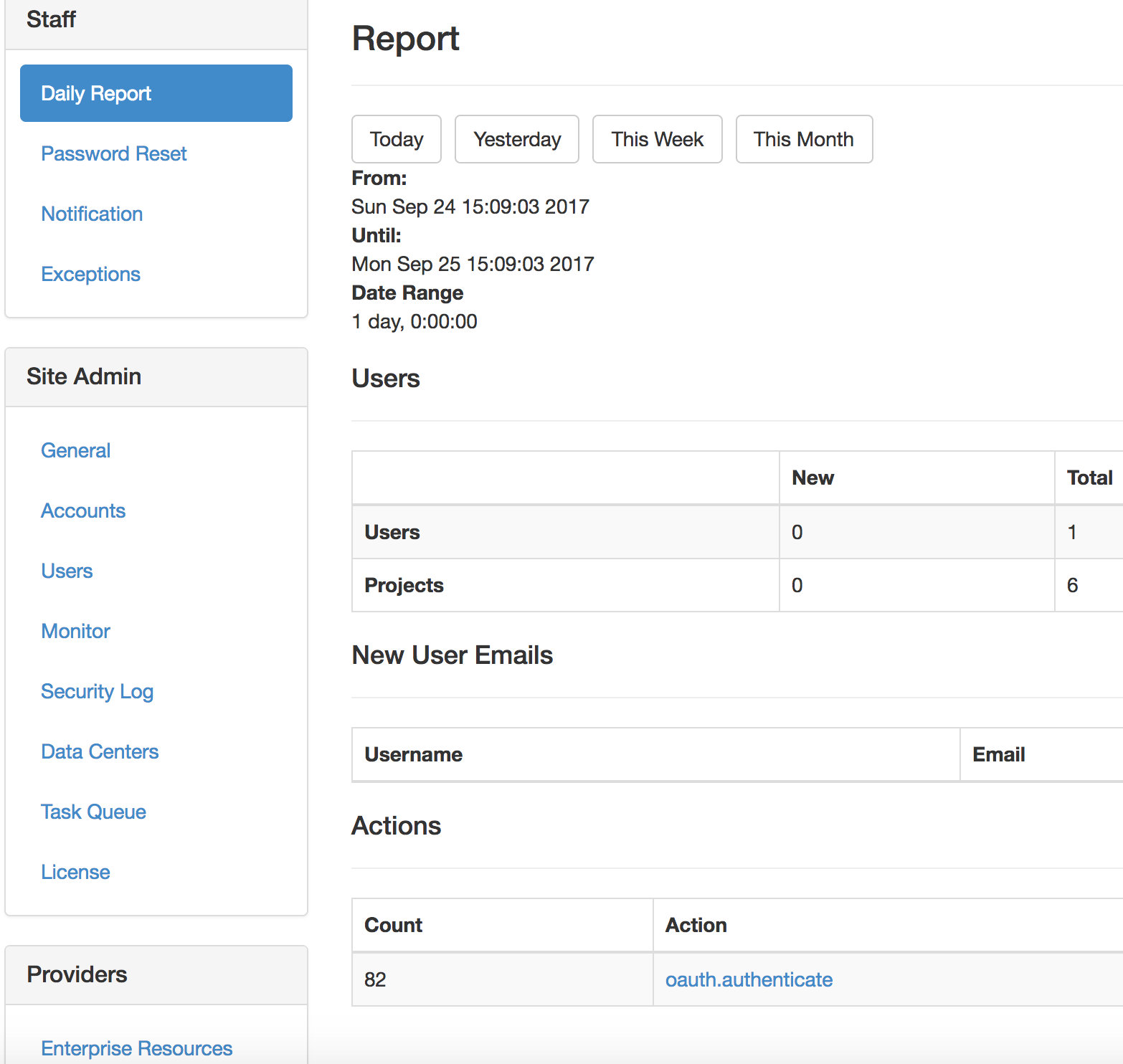
The Report section displays the following:
Users—The number of users and projects.
New User Emails—If open registration is enabled, the user names and emails for new users.
Actions—The actions—projects created, projects updated, user authentications and added users—that have occurred in during the selected time frame—today, yesterday, this week, or this month.